Facebook Instant Games and Messaging
Find out how to re-engage and drive revenue with your players.

If you're creating Facebook Instant Games then we provide you with the ability to use the Messenger channel for gaming platforms to drive game play and re-engagements through outbound messaging, increasing game users, repeat plays, and revenue.
You can message your players using our API and tools, or a combination of both, to encourage re-engagement and increase play time.
Learn more in Facebook’s documentation.
We can help you:
- re-engage players
- increase average play time
- drive revenue
- focus on your business goals
- support your players with instant chat
Re-engage your players
We provide you with broadcast tools to create both manual and automated campaigns to re-engage and communicate with your players.
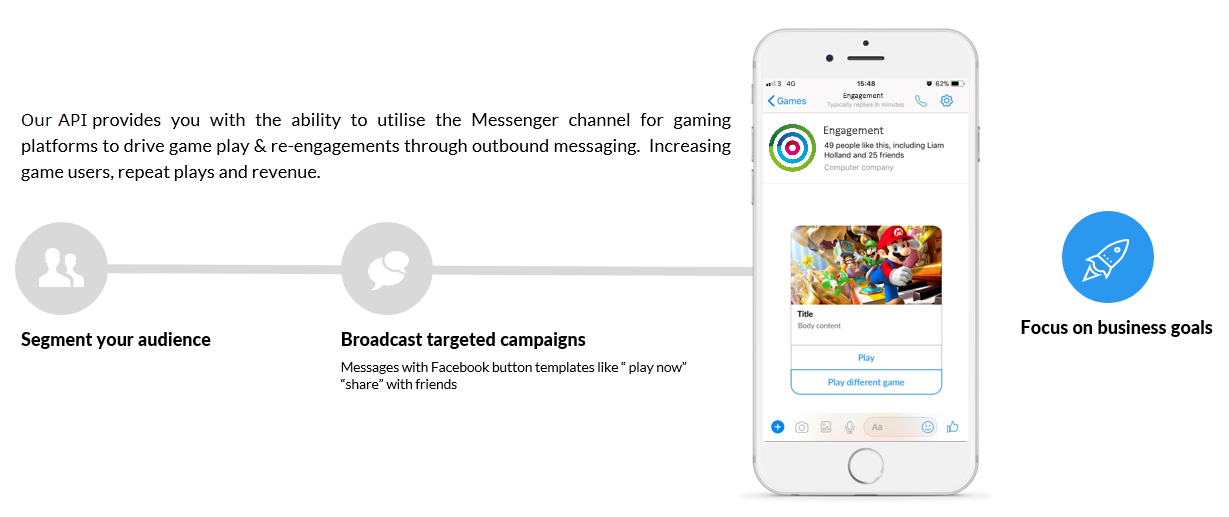
You can engage and message your users either directly from your back end systems using our Enterprise Communications API, or using our Broadcast tool to Boost game play through call-to-action buttons in targeted messaging using Facebook Messenger templates.
Templates can be configured through APIs (as a custom body) or built as bespoke layouts from the Broadcast SaaS tool.
Our broadcast tool and APIs support Facebook Messenger buttons for:
- Game play
With support for game launch meta data. - URL
- Share
- Call
You can also:
- define a title
- set a headline image and body content
- configure multiple buttons with customized text.\
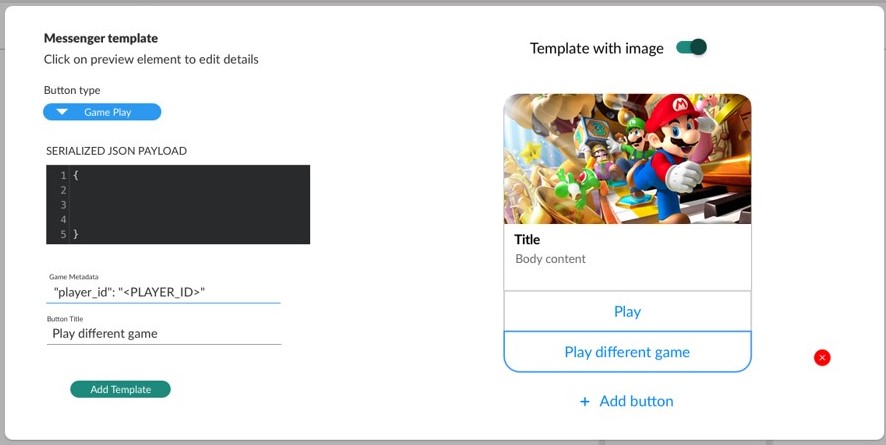
Targeted messaging
Our enhanced audience features provide powerful segmentation options to target players. You can add your own data to players’ profiles to allow deep personalisation, and create audiences and send targeted campaigns.
Automated messaging
Build your Messenger templates, choose your audience, and send messages. Send scheduled or one-off campaigns to drive users to play your games.
Use campaigns to:
- remind dormant players about your game
- let players know about new challenges and levels
- prompt users to see how their friends are doing
- run competitions
and more.
How it works
With Facebook Instant Games, you can receive a callback when a player completes a gaming session, and part of the data you receive is a Messenger ID that can be used to contact the gamer.
This ID can either be used:
- with the Enterprise Communications API to message your players. Include the ID in the
fbMessengerIdfield in thetoblock to send message to them. - in imported profiles used with our Broadcast tool to segment and message your players.
Link the games Facebook page to us
In order for us to send and receive messages on behalf of your Instant Game, it must have an API Space created for it, and the Messenger channel must be linked to the game’s Facebook page. This action must be completed by an administrator of that Facebook page.
Learn more in our Channel guide.
Each Instant Game needs its own API SpaceWe only allow a single Facebook page to be linked to an API Space’s Facebook Messenger channel, so each Instant Game requires its own API Space.
Import player data
In order to use our Broadcast tool to create campaigns and message players you must import your players profile data into the system. There are a number of ways you can do this.
Automated imports through the API
Our Profile API is a REST service that can be used to create and update profiles for players which we use to perform messaging. Using the Profile API, you can pass as much or as little player information as you need to segment your audience and personalise your messages to players.
You must always pass the Facebook Messenger ID for the player, which is a long integer-based ID, as the fbMessengerId field, as this is required to enable us to send through Messenger.
Import data using files
Using our import tool you can easily import profile data for your players using the industry standard CSV format. Your import data can contain any fields you want to personalise and segment your players, aa well as the Facebook Messenger ID you received in the messaging_game_plays callback from Facebook mapped to the fbMessengerId field.
Recommended integration approach
We recommend calling the Profile API to create or update a profile for your player when you receive the messaging_game_plays callback from Facebook after a player completes a gaming session.
Pass the Facebook Messenger ID contained in the event.sender.id as the fbMessengerId field, your identifier for players as the id field, and any other data for segmentation and personalisation purposes. For example, you could pass the current UTC time and data as the lastPlayed field and then use this to create automated campaigns to re-engage players that have not played for a week.
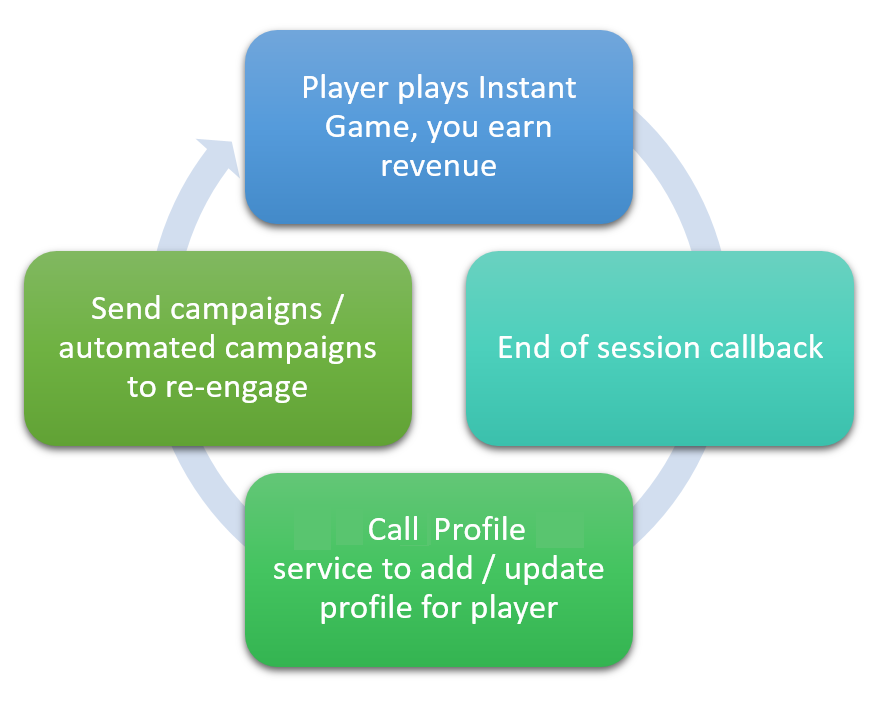
Now, your system automatically keeps your audience up to date, therefore allowing you to create an automated re-engagement strategy and message your users.
Updated 4 months ago
