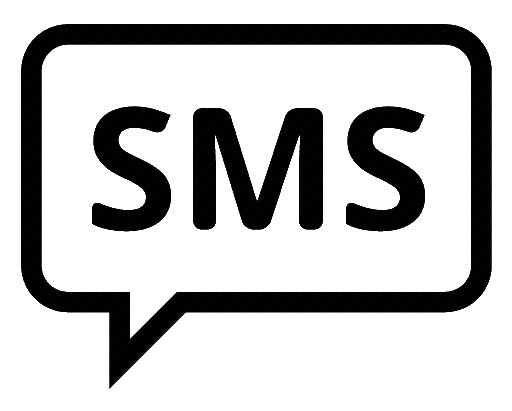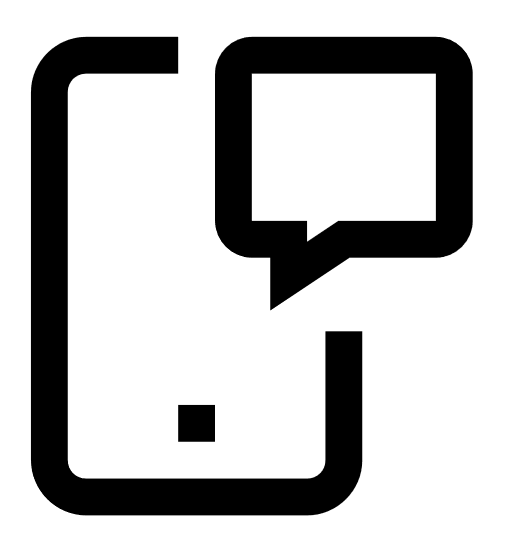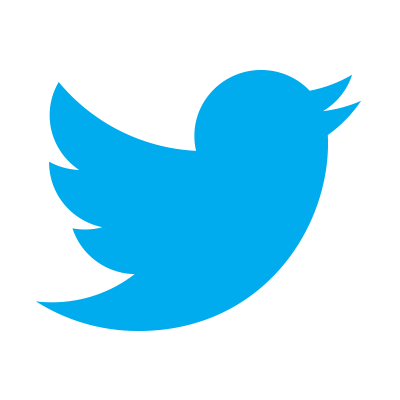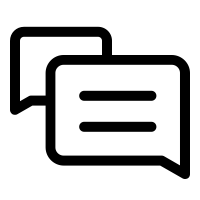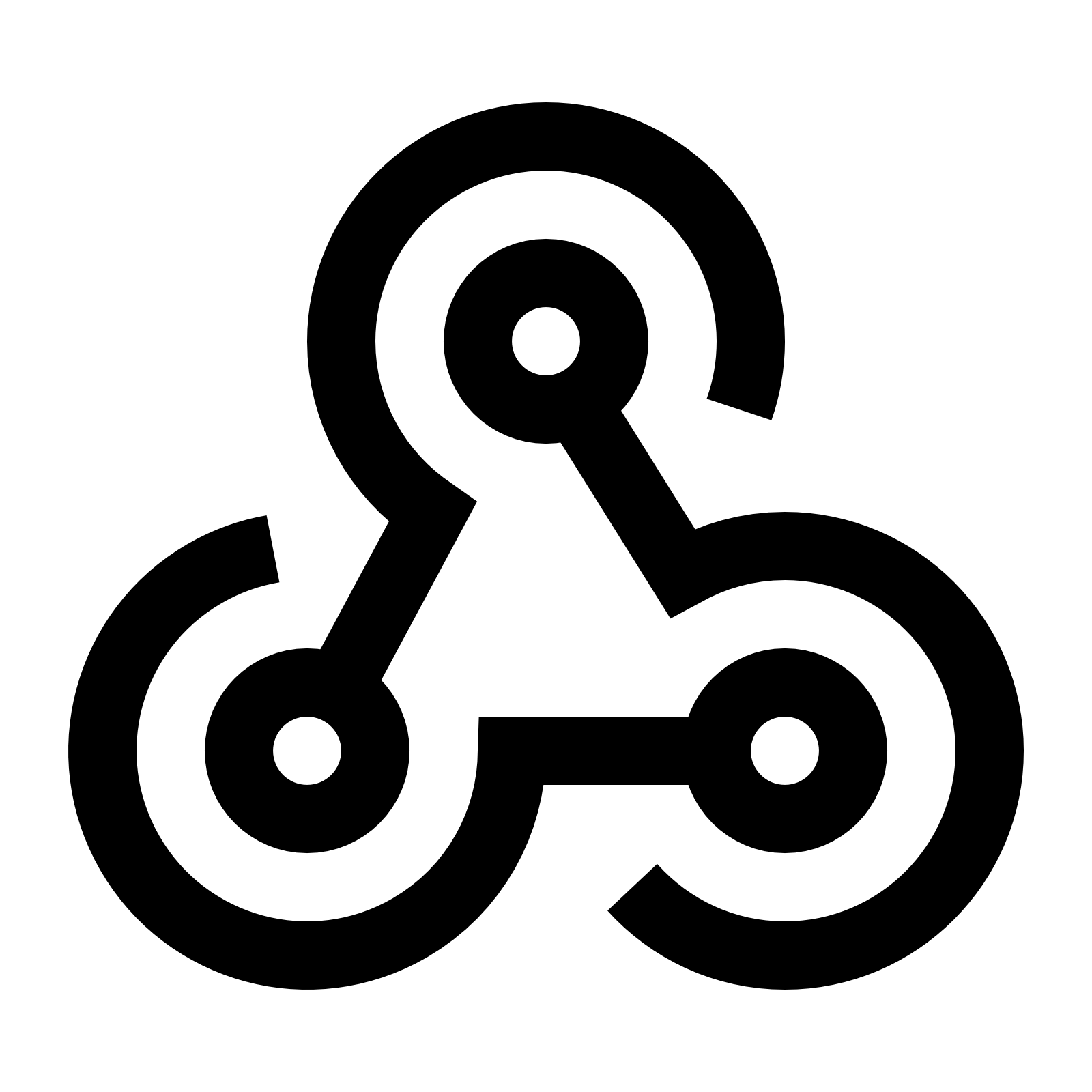Channel Setup
Setting up channels for before use
To use a channel with the One API to send messages you will first need to configure your required channel within your API Space. Configuring channels is straight forward and how to do this is explained in this section.
The following channels are available for use:
Send and receive SMS globally, with optional delivery receipts
Use email to engage and inform your users, or use in conjunction with Branch as a great fallback channel due to its universal reach.
Engage with your mobile and web App users in two way conversations in real-time.
Use the ever popular Facebook Messenger to send messages to your users, or engage with them in two way conversations.
Use WhatsApp to provide alerts, reminders and notifications and offer customer support to your customers, using either our Chat tool or the "One" API.
Use Twitter Direct Messages to offer customer support to your customers, using either our Chat tool or the "One" API.
Integrate our chat widget quickly and easily into your websites to allow real-time webchat.
Use our custom channels to integrate any tech and services you need to engage your users.
Updated 2 months ago